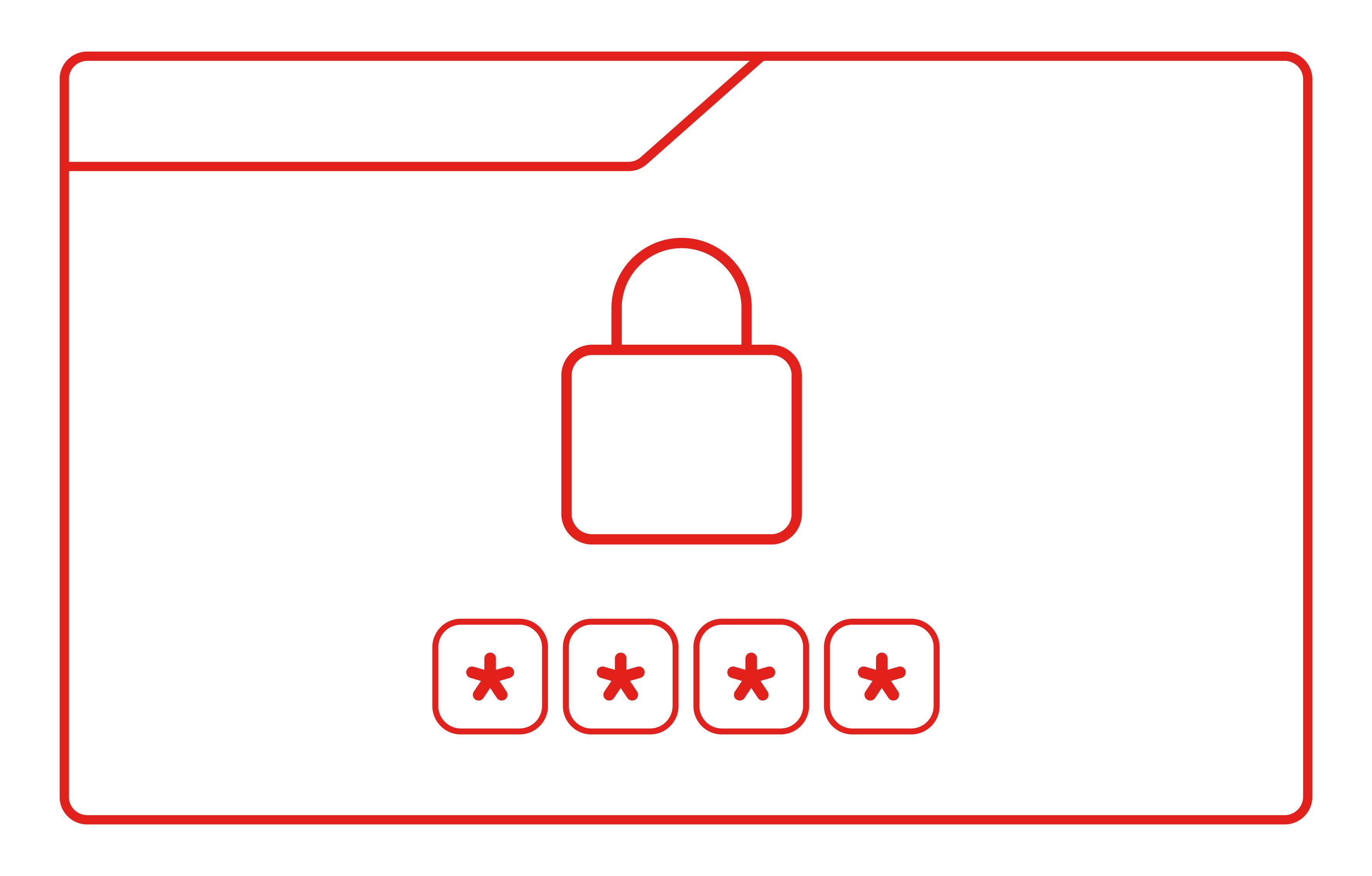Dear clients, the bank is introducing ePIN, which will be a two-factor authentication for online card transactions.
Due to the application of the new legal regulation on the reliable verification of payment authenticity, for confirmation of online payment with Ziraat payment cards, in addition to the previous SMS one-time message, an ePIN will be required.
In the case of any online payment, the ePIN is a secret data that only you know and which is linked to one/more of your cards.
Create your ePIN in just a few steps:
Step 1 - Send a message with the following content to 1456
eZLOZ (space) password – Password can be a combination of letters and numbers, between 5 and 10 characters.
Example: eZLOZ ZBM123
After successfully sending the message, you will receive a confirmation SMS that the password has been successfully registered and is valid for the next 10 minutes.
Step 2 - After successful registration, you need to send an SMS with the following content to the number 1456:
eZPIN (space) the last 4 digits of your payment card eZLOZ (space) ePIN
ePIN – is your future secret password for confirming online payments, which must contain 4 numbers
Example: eZPIN 1234 ZBM123 2244
After successfully sending the message, you will receive a confirmation SMS that the ePIN has been created.
Step 3 - You start using your created ePIN after the bank starts using the service for all its card users, about which we will inform you in a timely manner.
Questions and answers:
Is ePIN the same as card PIN?
No, the ePIN is used exclusively for online payments with Ziraat payment cards, while the card's PIN is related to the use of the card at POS terminals as well as ATMs.
What changes when paying online with Ziraat payment cards?
The only novelty when paying online with Ziraat payment cards is that after you enter the information about your payment card and its details, you enter additional information - ePIN, which you use to confirm the payment.
You confirm the payment by entering the ePIN password as well as a one-time SMS password that will be sent to your registered phone number for internet payments.
Is ePIN always necessary to use?
It is necessary to use the ePIN only in the case when the payment confirmation website requires this information from you. Some internet sites do not require reliable verification of online payments, so such payments will be approved as before without entering additional data.
When does the ePIN start being used?
The bank will inform you in time about the date of the start of using the ePIN service.
After using the ePIN service, you will see an additional field that needs to be entered on the internet payment confirmation page.
What do I do if I forget my ePIN?
ePIN can always be reset by calling the Contact Center at 19894 .